SG Dial Sim Preview 3
August 03, 2022
It’s been more than two years since the last preview of SG Dial Sim, and what a wild two years it’s been! After so long, I wanted to make sure Preview 3 was a really big improvement, and it’s finally ready for download.
New Old Style
The major focus for Preview 3 was bringing the simulator’s visuals out of the “proof-of-concept” stage. The first step of this process was making a decision about the reference material.
Astute fans of Stargate SG-1 will be aware that three different versions of the dialing computer appeared during the show’s 10-season run. Initially, the show used a design that was extremely similar to that used in the 1994 Stargate film. After the first couple seasons, this design was replaced with a more detailed and colorful interface unique to the series. This mid-series dialing computer was used until a few episodes into Season 8, when it was succeeded by a third design.
The first two previews of SG Dial Sim were using that late-series dialing computer as a reference (albeit at a very low fidelity, so no judgment if you couldn’t tell!).
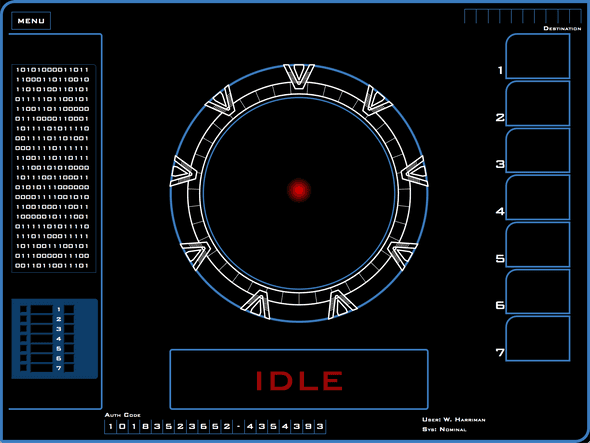 Preview 2 was very low-fidelity and based on the Seasons 8-10 design.
Preview 2 was very low-fidelity and based on the Seasons 8-10 design.
This presented something of a challenge, because by that point in the series, the dialing computer was no longer seen as frequently, and thus it’s harder to identify good reference images of a wide variety of visual states. Due to this, plus the longer run and greater recognizability of the mid-series dialing computer, I decided to switch SG Dial Sim from the late-series design to the mid-series design.
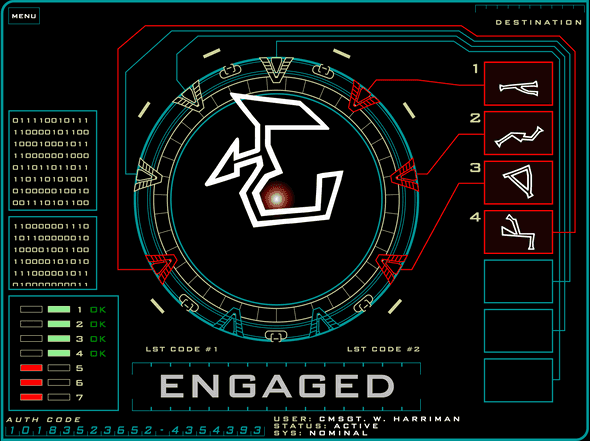 Preview 3 features a much more detailed gate screen with the Seasons 3-7 design.
Preview 3 features a much more detailed gate screen with the Seasons 3-7 design.
With this change, it was time to really crank up the fidelity of the simulator. The gate screen is now much more detailed and includes most of the elements visible in reference images.
New Features
As far as new or reworked functionality, first up is responsiveness. In earlier previews, I was attempting to build the interface in a way that allowed it to fill the screen at virtually any size or aspect ratio. This was proving very limiting, and introducing unnecessary complexity to reproducing the TV dialing computer. The monitors at Stargate Command were always 4:3, common to the era, so adapt those visuals to look good at 16:9 or 16:10 and you tend to lose screen accuracy and be left with either lots of blank space, or a need to invent new visual elements to fill it. It also made some of the “fancier” elements, like connecting lines, nearly impossible to do because the actual shape would need to change pixel by pixel as the aspect ratio moved items closer or further apart.
I’ve decided to solve these challenges by honoring the source material. Starting in Preview 3, the simulator will scale to fit any height, but the aspect ratio is locked to 4:3 so there will be a letterboxing effect on “widescreen” displays.
There are a couple of outright new features to play with too. Eight-chevron dialing is now supported, and there’s a brand-new glyph selection screen based on the one seen in the Season 4 episode “Double Jeopardy.” But perhaps the most exciting addition is the animated iris, which can be controlled with the right arrow key.
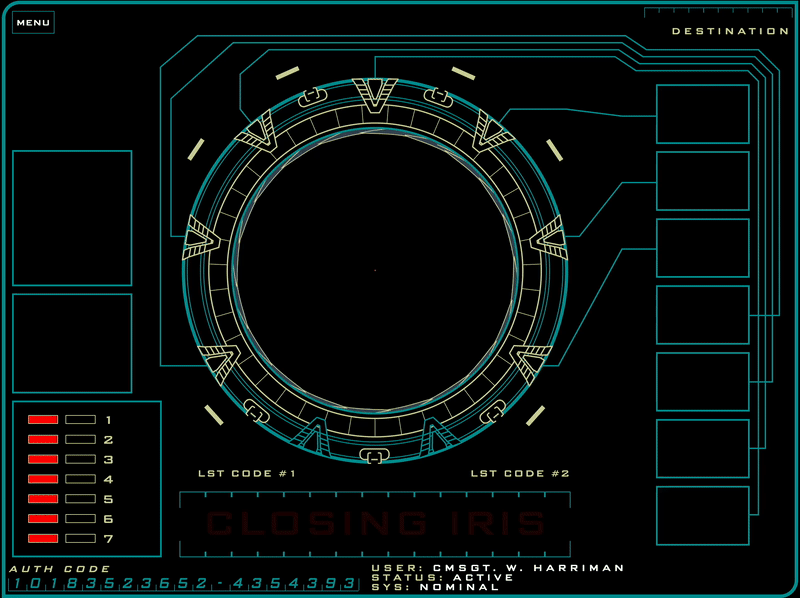 “That’s our insurance against any more surprises.”
“That’s our insurance against any more surprises.”
There are no offworld activations to look out for yet, but obviously we had to have an iris first!
Philip Fulgham is a software engineer who builds web applications. Visit this website's front page to learn more.